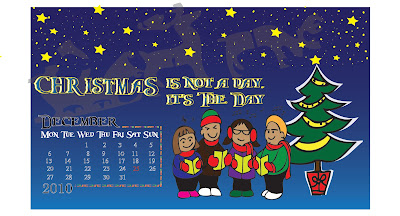Hello everyone, so i'm back with the second assignment. I have to make a calendar of a celebrated month. As for example, Deepavali, Eid Al-fitr and Christmas. So, i've decided to make Christmas in December. The first picture shown on lecturer's calendar on Eid Al-Fitr. I've benn using this for my reference.

And next is my sketch on how am i gonna do my calendar.
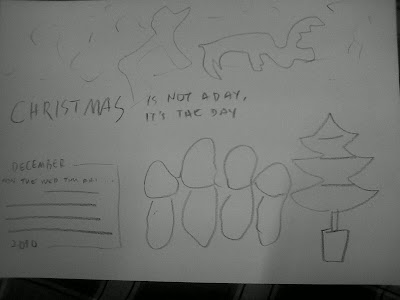
________________________________
So the first step is the background. I got this picture from Google for the Santa and the deer. So what i do is live trace > expand. Then, i press cntrl+a (to select all) and right click > ungroup. This is because i don't want the black background.
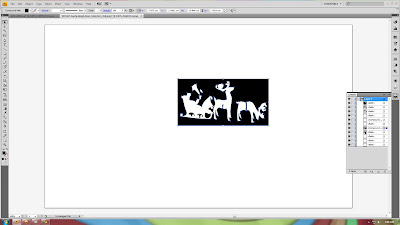
Next, i paste the Santa and the deer, and expand the size. Using the move tool of course. Then, i use rectangle tool, make a rectangle then color it blue. Then i use gradient tool (control +F9), to make the gradient. I chose blue and white to symbolize the dark sky and the snow.
Then using the paintbrush tool (B), i create a star shape to put it on the sky. The i just put a lot of dot at the background to look better as sky with the stars.
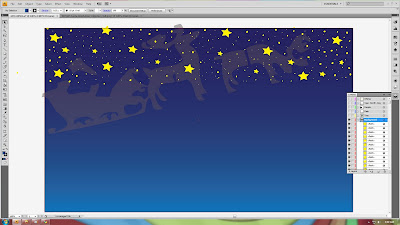
____________________________
Then, i wanna put a tree with snow on the right side. So i got a picture on the internet and live trace > expand > ungroup. Then i drag the tree only, to the canvas and paint it with Live Pain Bucket tool (K). In order to paint, you first have to select which one you wanna fill the color with. So i chose green, yellow, and red.
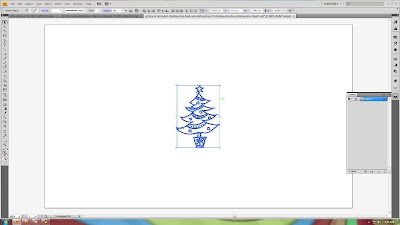
To make the snow, i simply duplicate the tree I've made. Then i make it a little big from the original tree. I take out all the color and border color. Then i drag to the original tree, and to put it behind the original tree, right click > arrange > send to back.
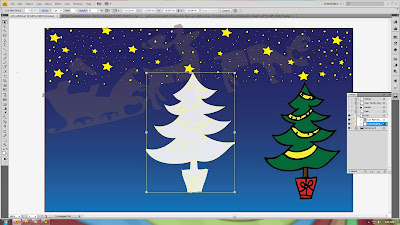
So now it look more like snow on the Christmas tree.
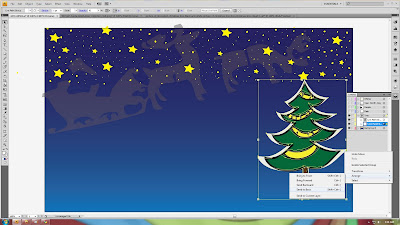
_____________________________
Next, i make the date and the year. Using the Text tool (T), I've write the date, year, day and month using font Carrieban Regular I've download.
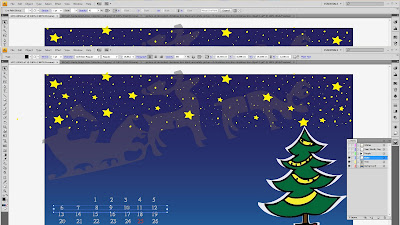
As my reference calendar, there's a line, so i make a line but i use crosses pattern for the border to make it more colorful.
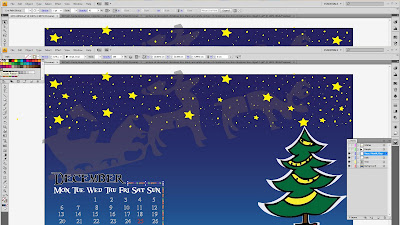
____________________________
Then, i wanna put people singing beside the tree. So i find in internet, and found a picture. So again, live trace > expand > ungroup.
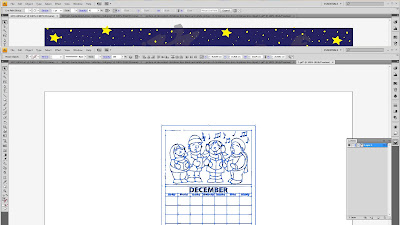
Then, i drag the people and the music note to the canvas. Using the Live Paint Bucket again, i color them and draw the face of the people using Paintbrush tool.

________________________
The last step is to put a greet on the calendar. Using text tool again, and same font as the month, i've right click > create outline on the text. This is because i wanna put different gradient on every single word. Next, i've put yellow border.
To make it more 'alive', i copy the word, and take out all color and border. Again, put it behind the original. Arrange > send to back.
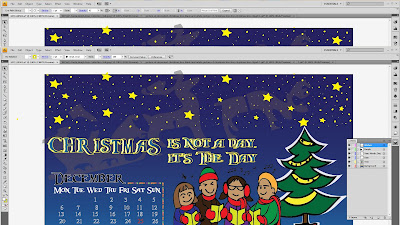
__________________________________
So it's done. :)
I hope madam like it, because i like it. <3