Hi,
So i'm back for the third assignment of this subject. What i have to do is to recreate a birthday card ( given by lecturer ) with local content. So what can i think is hibiscus. I was thinking about making a simple birthday card because me personally didn't like such an abstract pictures. But since this is for the assignment, i'll try to not make it too simple. So here's what i've did.
Bottom pictures shown is the card template given by lecturer. I wanna change the guitar to hibiscus. And letter in the box (second picture) to the color of national flag.
.jpg)
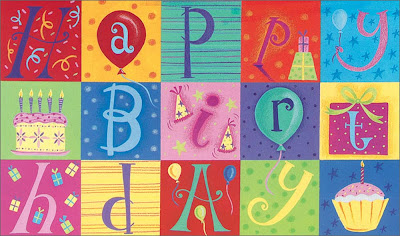
________________________________________________________________
Now, i create a canvas using A3 size (420mm x 297mm). Now what i'm doing is to divide the canvas to half the size of the canvas. So i make the Ruler appear (cntrl + R). Then using Rectangle Tool (M), i create a rectangle shape and color it do light blue. Then i apply the Gradient. Change the type to Linear Gradient, and the angle to 180°. I apply the light blue + white. The using the rectangle tool again, i make 20 small box, to put letter in there. THen i changed the color to red, yellow, white and blue.
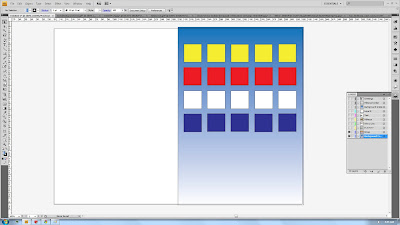
________________________________________________________________
Next, i put the letter in the small boxes i've created just now. Using the Type Tool (L), and using the font Papyrus of 72pt size, i make the letter of H A P P Y to fit it in the box.
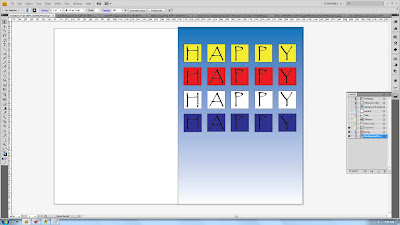
________________________________________________________________
Next, as in the example given by lecturer in 1st picture, i want to apply the line. So i draw a line using the Pen Tool (P). Next, i apply the gradient, and changed the color to : 1st line, red and yellow and 2nd line, blue and white.
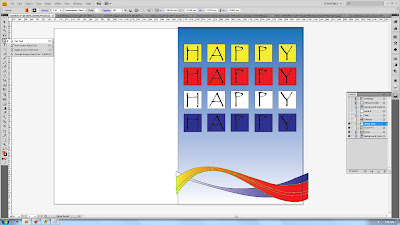
________________________________________________________________
Next step is, like i said earlier, i wanna use the hibiscus as my local content in the card. So i Google and found a picture of nice hibiscus. So i just do a simple trace. Then expand.
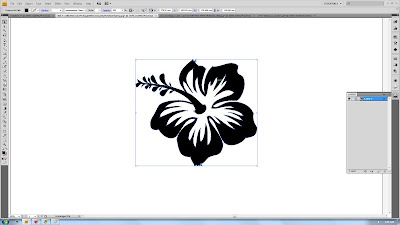
________________________________________________________________
Then, i bring the traced hibiscus to the canvas. I copy and make 2 more hibiscus there. I change the size to make it more attractive. I also reflect one of the hibiscus facing the other side. Click at one of it, then right click > Transform > Reflect 90°.
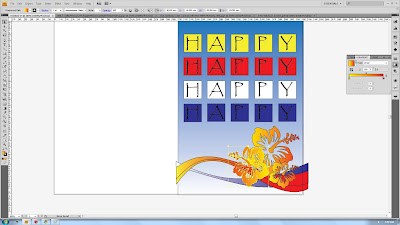
________________________________________________________________
Last step for the front cover of the card is to put the wishes. So using the Type Tool again, i wrote Sweet Birthday. (i'm using Edwardian Script ITC sized 72pt)
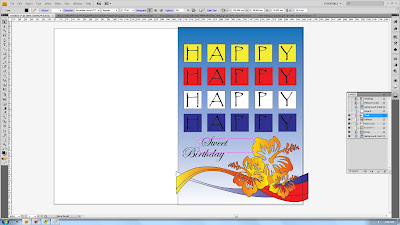
________________________________________________________________
Now, i'm making the internal design of the card. Using rectangle tool, i make a shape by following the original canvas. And copy the half-sized gradient blue box and pasted it on the rectangle shape i created earlier.
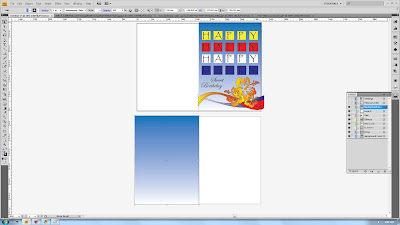
________________________________________________________________
Then i wanna make the border of the internal design. So i google again and found a picture of 3 hibiscus. :p So i traced again, using the Live Trace. But this time i'm using One Color Logo type because i wanna make it look more connected to each other.
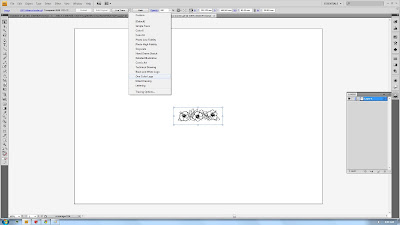
________________________________________________________________
Next is copy, paste to the original canvas i'm working on. So since the border on have 3 flowers, i pasted it to the canvas for 5 times, so i can fit it both page of the internal side.
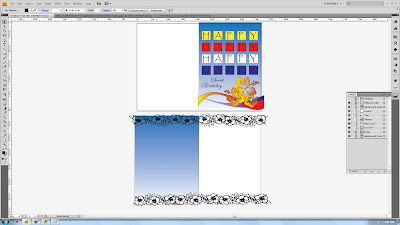
________________________________________________________________
Last step is, i'm using the wishes given in Madam's blog (Wishing a very special person, a special birthday). I'm using the font Edwardian Script ITC again but 170pt size for the 'Wishing', and 72pt size for the other words.
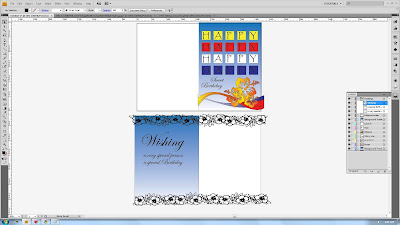
________________________________________________________________
So here it is, my local-content birthday card. Third assignment is done, now working for the final.

________________________________________________________________
Madam, i'm really sorry for the late update. It's really my fault, and i'm really regret it. I hope i didn't get too many mark deduction. Thanks Madam. :D
No comments:
Post a Comment